Safely Store Your API Key
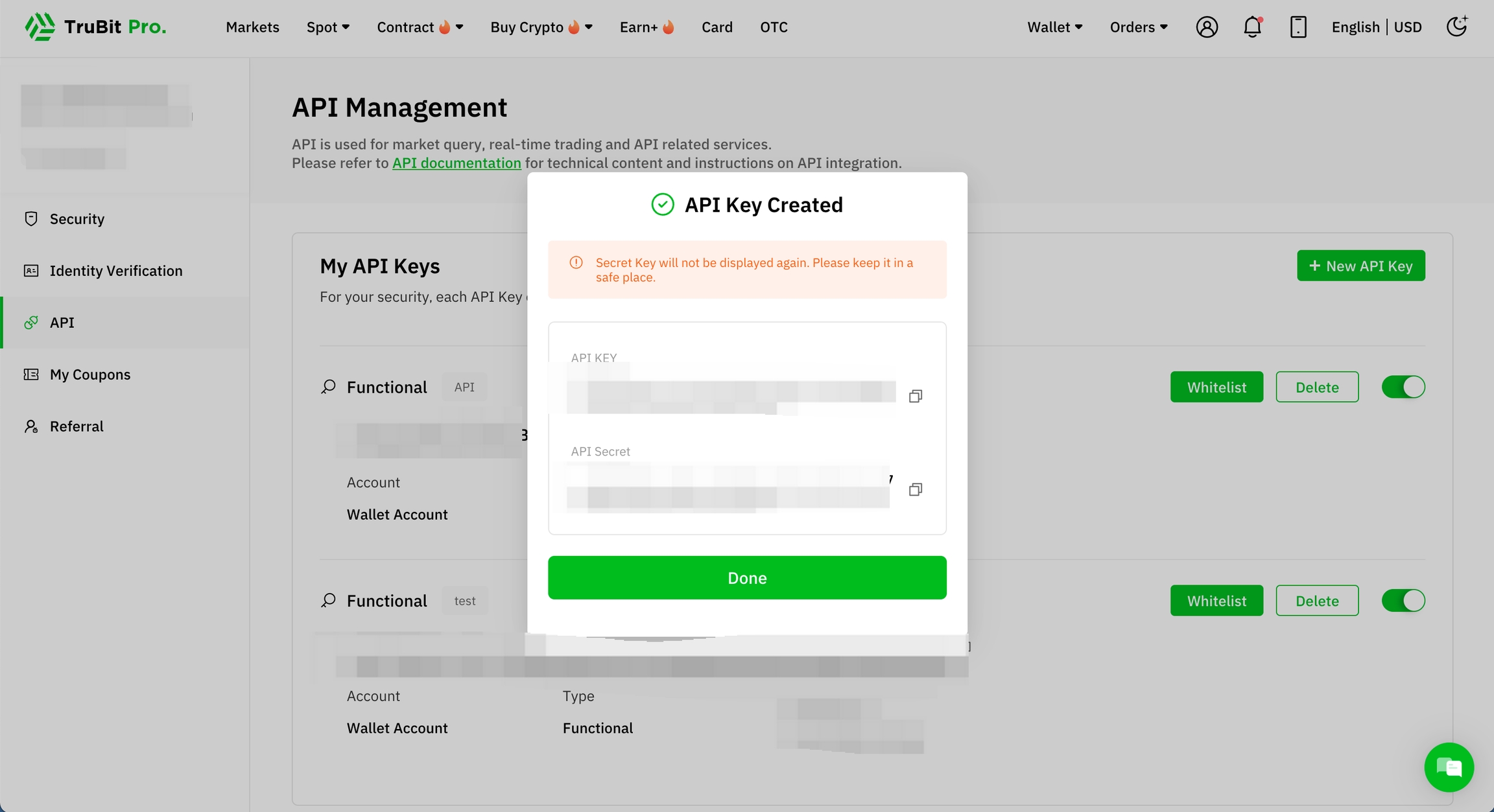
Interface shows that the API Key created.
⚠️Notes
Uniqueness:
Each API key is unique and specifically designed for accessing TruBit’s production environment.
Storage Recommendations:
Immediately store your API key in a secure location after generating it, as you will not be able to view it again once you leave the page.
Do not store your API key on public devices or in public locations, and avoid saving it in plaintext format.
Recommendation: Use encryption tools or a password manager to securely store your API key and prevent accidental exposure.